Welcome to the Dmarketsquare (DMS) Help Center
We’re here to assist you with shopping, selling, orders, payments, and more.
If you need further help, contact us anytime at support@dmarketsquare.com or via our Contact Us page.
🛒 For Shoppers
❓
How do I place an order?
- Browse products from various vendors.
- Add items to your cart.
- Proceed to checkout and enter your shipping and payment details.
- Confirm your order.
📦
Where is my order?
After placing your order, you’ll receive a confirmation email. Once shipped, a tracking number will be provided (if available).
If you need help tracking your order, click here or email us.
💳
What payment methods are accepted?
We accept secure online payments via:
- Debit/Credit Cards
- Paystack / Flutterwave
- Bank Transfers (if enabled)
🔁
Can I return or exchange a product?
Return policies vary by vendor. You can request a return if:
- You received the wrong or damaged item.
- The item is not as described.
Visit our Delivery & Returns Policy for full details.
🧾
How do I get an invoice or receipt?
Invoices are sent to your email after order confirmation. You can also view/download them from your My Account > Orders page.
🛍️ For Vendors
🧑💼
How do I become a vendor?
Visit our Sell on DMS page and complete the registration form. Your store will be reviewed and approved within 24–48 hours.
🏬
How do I manage my products?
After login, go to your Vendor Dashboard, where you can:
- Add/Edit products
- Set prices and stock
- Manage orders and shipping
💰
When do I get paid?
Payments are sent after the order is delivered and confirmed by the buyer, minus commissions. You can view earnings and request withdrawals from your vendor dashboard.
📦
How does shipping work?
You can ship via your own method or choose approved partners like Kwik Delivery or Topship. Delivery fees can be set per product or based on buyer location.
📞
Need vendor support?
Email us directly at vendorsupport@dmarketsquare.com or message us via your dashboard.
⚙️ Technical Support
🔐
I forgot my password. What do I do?
Go to Login and click “Forgot Password.” Follow the instructions to reset it via email.
I didn’t receive my order confirmation email.
Check your spam/junk folder. If it’s not there, contact us with your order details.
📄 Useful Links
If your question isn’t listed here, feel free to reach out. We’re always ready to help!

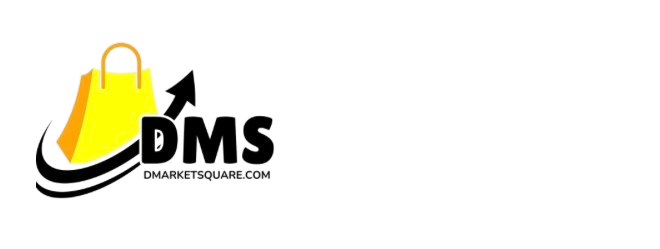
 No products in the cart.
No products in the cart.